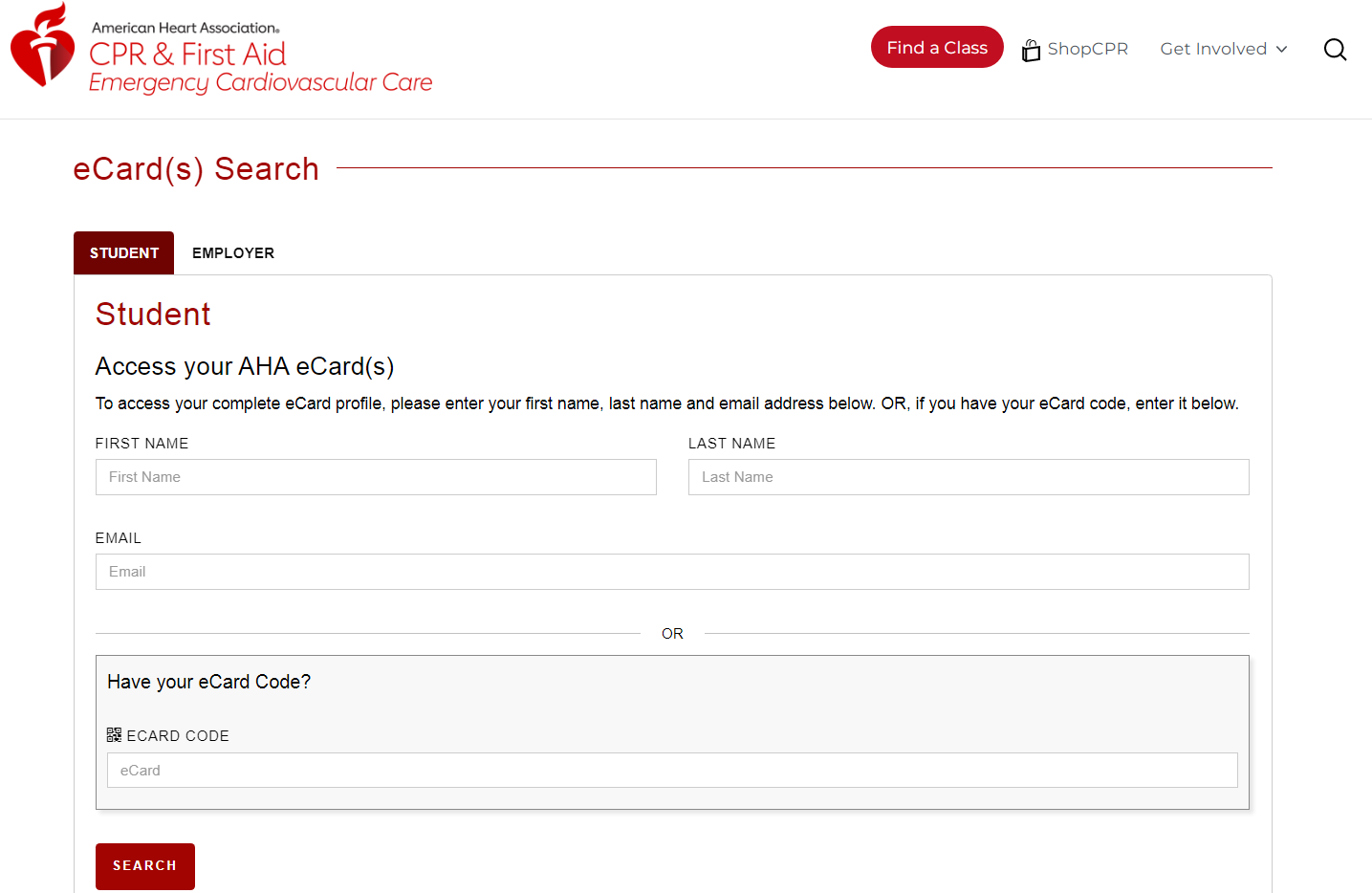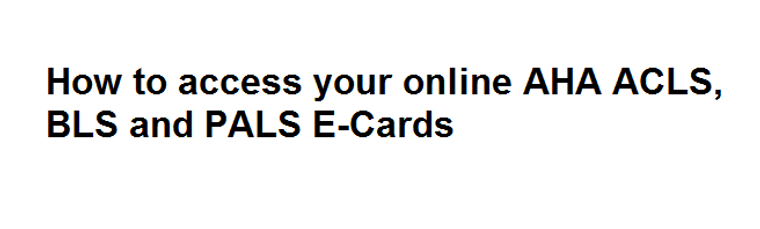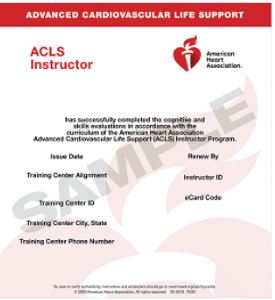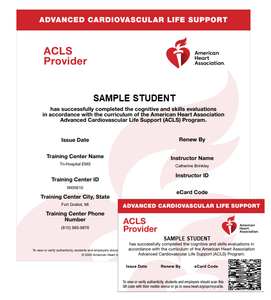Before you can access your online AHA E-Cards, you must first get the email from ecards@heart.org, open the email, and click on the link to claim your card. If you did not do this, your card is just sitting in internet outer space waiting to be claimed.
To access the cards you have claimed, go to https://ecards.heart.org/student/myecards.
Here, you can enter your name and email address or enter your ecard code and search.
You can also go to the employer tab, and just enter your ecard code.
You will also need to answer the security question you set up when you claimed your card.
If you use the employer tab, and the ecard code, no security question is needed.
You can also call the company you took the class with, and their Training Center can resend
the email to claim your card, or download a copy and email it to you.
If you need help, you can also call the American Heart Association at:
(800) 242-8721. The main office is in Dallas, Texas so they are open 6 AM to 6 PM Denver time.